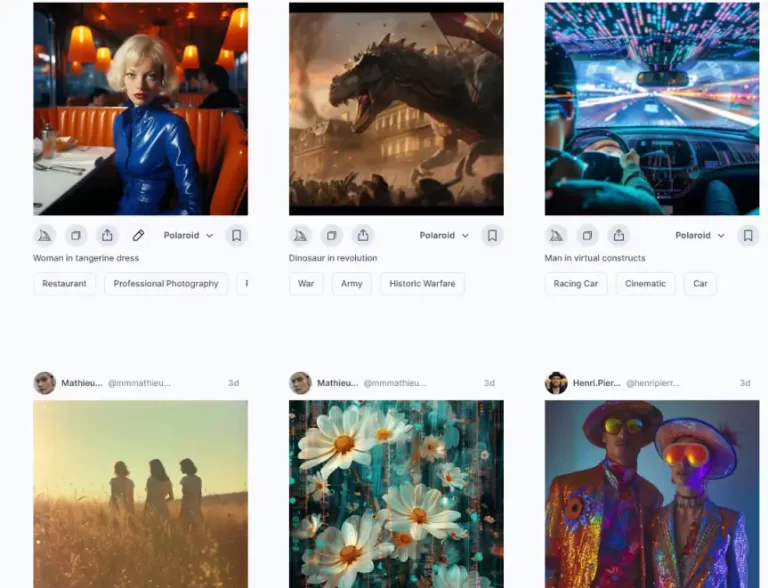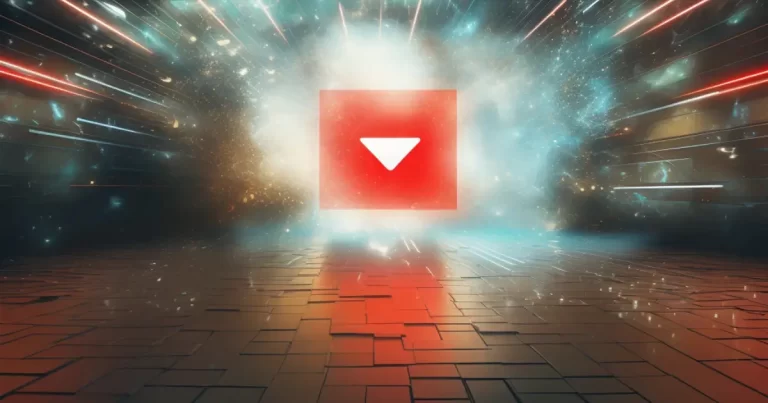Imagine a world where you could transform your ideas into stunning, breathtaking images with just a few words. Welcome to the realm of Midjourney, an AI-generated art tool that empowers you to create mesmerizing visuals from simple text prompts.
In this guide, we’ll explore the art of how to create Midjourney prompts, advanced techniques, and resources to help you harness the full potential of this groundbreaking technology.
Short Summary
- Learn how to craft creative Midjourney prompts using themes, descriptive language, and striking a balance between creativity and realism.
- Utilize tools and resources such as ChatGPT, the Prompt Generator on GitHub, and the Prompt Library.
- Troubleshoot your prompts by making adjustments to parameters or seeking assistance from community/outsourcing prompt engineers. Use images for content marketing, social media, or print products.
Understanding Midjourney: AI Image Generation

Midjourney is an AI program that leverages natural language processing and diffusion models to generate detailed images from text prompts. This powerful image generation tool is accessible via Discord bot commands, allowing users to join the Discord server, invite the Midjourney bot, and generate realistic, unique images. Some critical Midjourney commands include “/imagine” and “/describe”, which can be used with just a few words to generate images.
This versatile tool also offers optional commands to modify the final image, such as aspect ratio and upscaling. In addition to text, a Midjourney prompt can include an image prompt, a URL for reference, and various parameters for aspect ratio and upscaling. This flexibility allows users to craft prompts that generate the exact image they desire, showcasing the power and potential of AI-generated art.
Crafting Midjourney Text Prompts
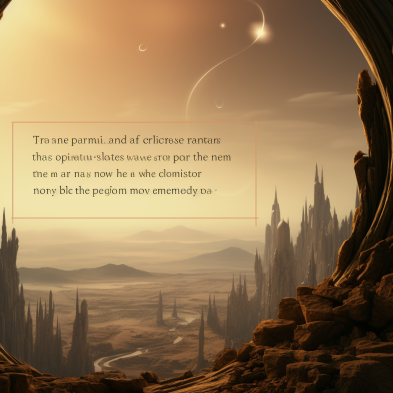
The key to crafting effective Midjourney text prompts lies in selecting a theme or concept, using descriptive language, and striking a balance between creativity and realism, all while demonstrating prompt engineering skills.
Let’s delve deeper into these essential components and learn how to create stunning images with Midjourney prompts.
Choosing a Theme or Concept
Selecting a theme or concept for your Midjourney prompt offers a clear direction for the AI to generate an image, similar to how writing prompts inspire creativity in writers. Midjourney boasts a wide array of themes and concepts, such as:
- Impressionism
- Realism
- Pop Art
- Street Art
- Forest
- Market Place in the 17th Century
- Photography
- Business and Marketing
- Travel and Lifestyle
- Technology
- Fancy paper art
For instance, the Bauhaus style can create images featuring crisp lines, primary colors, and modern materials like glass or concrete. Experimenting with light can add a unique touch and create breathtaking images. Meanwhile, the Surreal theme can craft a dreamscape resembling an oil painting, featuring wild and highly detailed elements.
Using Descriptive Language
Employing descriptive language in a descriptive prompt, like Midjourney prompts, assists in providing precise information and amplifying the AI’s comprehension of the desired image, making the prompt more descriptive and effective. To ensure the use of descriptive language in the Midjourney prompts, consider:
- Utilizing a thesaurus to identify precise descriptive terms
- Abstaining from using “very” before words
- Selecting the appropriate word to attain the intended outcome
Some examples of descriptive words for Midjourney prompts that can enhance image quality include:
- Mesmerizing
- Magnificent
- Hyper-realistic
- Smoky effect
- Colorful
- Atmospheric
- Dramatic lighting
- Anthropomorphic
- 8k
- Very detailed
- Cinematic lighting
- Unreal Engine
- Octane render
Incorporating these terms can help create stunning images with intricate details and eye-catching compositions.
Balancing Creativity and Realism
Maintaining a balance between creativity and realism in Midjourney prompts is essential to attaining the desired degree of detail and artistic style in the generated images. The aspect ratio, for instance, is a critical component when creating images in Midjourney prompts, as it affects the dimensions and overall appearance of the generated images.
A balanced approach between creativity and realism is essential for crafting compelling Midjourney prompts that can produce images with the desired level of detail and artistic style. By considering the aspect ratio and other parameters, you can create stunning images that capture the perfect blend of imagination and realism.
Advanced Midjourney Prompt Techniques

To further unleash the power of Midjourney, let’s explore some advanced techniques, including utilizing image references, incorporating art styles and artist references, and experimenting with parameters. These methods can help you create even more captivating images that push the boundaries of AI-generated art.
Utilizing Image References

Using image references in your Midjourney prompts can guide the AI in generating images with similar styles or elements. You can upload an image or supply a URL to facilitate the AI’s understanding of the subject, context, and composition without having to articulate it in text.
To utilize an online image as a prompt in Midjourney, simply use the page URL of the image to generate a similar image that produces consistent outputs. You can also specify the desired number of images and the weight when selecting an online image as a prompt, giving you more control over the images you generate.
Incorporating Art Styles and Artist References

Incorporating art styles and artist references into your Midjourney prompts can help achieve specific visual effects and styles in the generated images. Midjourney offers a diverse range of art styles, including:
- Studio Ghibli
- Pixar
- Cyberpunk
- Wasteland Punk
- Illustration
- Realism
- Landscape
- Surrealism
- Watercolor painting
- Ukiyoe
- Neo
- Steampunk
- Art Deco
- Abstract Expressionism
- Pointillism
- Cubism
- Gothic
- Pop art
- Psychedelic
- Impressionism
- Art Nouveau
- Futurist
- Block color
- Ink
- Woodcut
- Pencil
By using these art styles and artist references as sources of inspiration for the theme or concept of the prompt, as well as for the descriptive language used in the prompt, you can generate images that are both unique and visually appealing.
Experimenting with Parameters

Experimenting with various parameters in your Midjourney prompts can help you fine-tune the generated images’ aspect ratio, quality, randomness, and more. Some parameters you can adjust include:
- Aspect ratio: Modify the size of the generated image, giving you more control over the images you generate.
- Quality: Adjust the level of detail and clarity in the generated images.
- Randomness: Control the level of randomness in the generated images, allowing for more or less variation.
- Style: Choose from different artistic styles for the generated images.
By experimenting with these parameters, you can customize the generated images to better suit your needs.
Other useful parameters include the “–chaos” parameter, which increases variation and randomness in the results, allowing for the creation of amazing images with unexpected elements. The “–no” parameter removes an element from the image, helping you achieve the exact image you desire by eliminating unwanted components.
Midjourney Prompt Tools and Resources
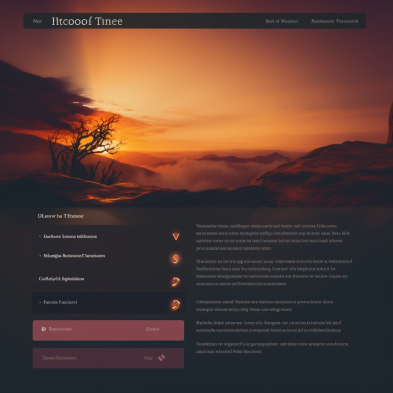
Several tools and resources are available to support the creation of Midjourney prompts, such as ChatGPT, the Midjourney Prompt Generator on GitHub, and the Midjourney Prompt Library. These AI image generation tools can help you craft creative prompts and make the most of Midjourney’s capabilities.
ChatGPT, an AI language model, can be employed to generate prompts for Midjourney by supplying it with details regarding the app and its prompts, as well as samples of prompts. The Midjourney Prompt Generator on GitHub configures ChatGPT to generate Midjourney prompts for users.
The Midjourney Prompt Library provides prompts for a wide range of categories, including:
This makes it a valuable resource for users of image-generation tools like Midjourney. By utilizing these tools and resources, you can enhance your prompt-crafting skills and generate stunning images with ease.
Examples of Successful Midjourney Prompts

Successful Midjourney prompts serve as inspiration and showcase the potential of AI-generated art across various themes, styles, and concepts. For instance, a surreal art prompt featuring a futuristic city skyline with cinematic lighting can create stunning images that capture the imagination.
Other examples of successful Midjourney prompts can include:
- Simple and common words such as king, queen, knight, wizard, and dragon
- Descriptions of magnificent sunsets and sunrises
- Awe-inspiring mountain landscapes
- Tranquil beaches and seascapes
- Bustling cityscapes and skylines
- Vibrant street art
These examples demonstrate the limitless possibilities of AI-generated art using Midjourney prompts.
Tips for Troubleshooting Midjourney Prompts

If you’re encountering issues with your Midjourney prompts, there are several ways to troubleshoot and find solutions. Start by identifying potential issues with the text prompt, making necessary adjustments to parameters, and seeking assistance from the Midjourney community or hiring a prompt engineer.
For example, the “-stop” parameter can be utilized to slightly blur the rendering before its completion if required. If you find Midjourney difficult to use, consider hiring a Midjourney prompt engineer from Fiverr to outsource the task and achieve professional results.
Making the Most of Your Midjourney Images

Midjourney-generated images can be used for various creative applications, such as content marketing, social media, print-on-demand products, and more. For content marketing purposes, Midjourney images can be employed to create visuals that are both visually appealing and engaging for blog posts, social media posts, and other content.
Additionally, you can use Midjourney images for social media, creating visually appealing and shareable visuals for Instagram posts, Twitter posts, and other platforms. To achieve professional results, consider hiring AI prompt generators, showcasing the true potential of this cutting-edge technology.
Summary
In conclusion, Midjourney is an innovative AI-generated art tool that enables you to create stunning images from simple text prompts. By understanding the basics of Midjourney, crafting effective prompts, employing advanced techniques, and utilizing available tools and resources, you can harness the full potential of this groundbreaking technology. Embrace the power of AI-generated art and transform your ideas into breathtaking visuals with Midjourney.
Frequently Asked Questions
How do you create a prompt in Midjourney?
To create a prompt in Midjourney, simply type “/imagine” into the box and write the prompt content in a professional tone, making a connection with the reader and including a clear conclusion in the first sentence without any introduction or summary.
This should help the reader quickly understand the purpose of the prompt and engage with it. The prompt should be concise and to the point, avoiding any unnecessary details. The conclusion should be clear and concise, summarizing the main point of the prompt.
What is Midjourney, and how does it generate images?
Midjourney is an AI program that utilizes natural language processing and diffusion models to generate detailed images from text prompts, allowing users to visualize their ideas and stories.
How can I use descriptive language effectively in Midjourney prompts?
By being precise with words, avoiding qualifiers like “very,” and selecting the right words to describe a situation, one can effectively use descriptive language in Midjourney prompts to make meaningful connections with the reader.
This can help create a more engaging and interesting piece of writing that is easier to read and understand.
What are some examples of advanced Midjourney prompt techniques?
Advanced Midjourney prompt techniques include utilizing image references, incorporating art styles and artist references, and experimenting with parameters to craft a unique, personal experience.
These techniques can help create a more engaging and immersive experience for the user. By using image references, the user can be presented with a visual representation of the prompt, making it easier to understand and interpret.
Which tools and resources can help me create effective Midjourney prompts?
Tools such as ChatGPT, the Midjourney Prompt Generator on GitHub, and the Midjourney Prompt Library can help create effective Midjourney prompts.